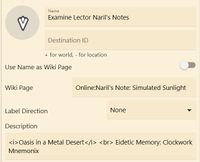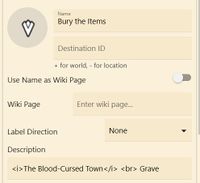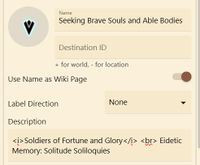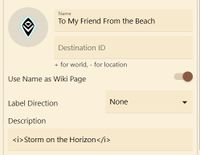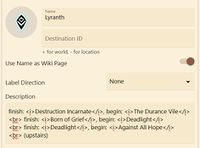UESPWiki:ESO Map Design
Note: The ESO map is currently undergoing heavy development and testing. Not all features are currently enabled or working correctly. The below documentation is rough and may be out of date or incorrect.
The UESP:Elder Scrolls Online Map is a map similar to the previous UESP game maps but has been custom created from scratch to meet the specific demands of ESO.
Contents
Basic Usage[edit]
Basic usage of the map is similar in operation to Google maps or comparable map sites:
- Zooming -- Use the mouse scroll wheel to zoom in and out or use the +/- buttons on the right.
- Panning -- Click and hold the left mouse button to drag the map around or use keyboard arrow buttons.
- Location Info -- Click a location icon, text, or area to display a popup showing more information on that location.
- Map List -- Click the map name at the top of the screen to see a list of all maps. You can use the Grouped and ABC buttons at the top of the map list to choose between a map grouped by area or maps sorted alphabetically.
- Linked Maps -- Clicking on some map items will send you to another map; the hover text for these will say "click to enter." You can go to the parent map of the map you're on (if one has been defined) by right-clicking anywhere on the map.
- Searching -- Use the input box on the upper left (Where would you like to go?) to search for one or more terms. Matching worlds will be displayed in at the top of the resulting list, in bold, followed by any other matching locations. Currently, up to 100 search results can be displayed; there is a scroll bar on the right side of the results, which you can use to see the results.
- You can also look for types of locations by using type:iconname where iconname matches the name of icon as shown in the map key (ex: type:grocer).
- You can also look for any map using their original file name by using name:filename where filename matches all or part of the original name of the file.
- For example, name:ava_whole would bring up the map of Cyrodiil, even though the display name has been changed to something else.
- And name:u37 will bring up every map whose original filename included u37 in it.
Editing[edit]
The editing interface is available if you are logged into the UESP wiki in the same browser. You may need to use this link. Edits are handled in a manner similar to the wiki, in that all revisions, edits, and history are stored. Toggle open the Map Editor (pencil icon at top of map) to choose one of the following:
Add Marker -- Adds a point location (a single icon) onto the map. You will be asked to choose a spot to place the new location before being able to create/edit it. [See additional notes below specific to Quest Markers, under Labels]
-
- Icon -- The icon to display for the location.
- Name -- The name of the location. Should be short and simple.
- Destination ID -- Use a negative number for the locationId, or a positive number for a worldId, or 0 (for none). For example, "668" would mean teleport to the map with worldID 668.
- Use Name as Wiki Page -- toggle on or off; default is on.
- Wiki Page -- The wiki article name for the location.
-
- Add Online: at the beginning only if the name of the target wiki page includes a colon, or else the link won't work.
- For example: A wiki link to the book Ayrenn: The Unforeseen Queen will not work unless Online: is added to the beginning, like so: Online:Ayrenn: The Unforeseen Queen.
- Label Direction -- The position to use for the label. WARNING: If the location has no icon and no label you won't be able to select it for editing.
- Description -- A longer description of the location.
- Display Level -- The zoom level at which the location will appear. For example a value of 9 will show up for all zoom levels 9 and greater (the zoom level increases as you zoom in).
- Read Only:
-
- Edit History -- A list of the most recent actions taken, including timespan and map editor's name.
- Location ID -- The locationId of the current location.
- Location Type -- Raw location type (1=point, 2=path or 3=area)
- In World -- The worldId of the current location.
- Position -- The game position of the location.
- Coord Type
- Revision ID -- The current revision of the location.
- Action Buttons:
-
- Save -- Save the location data.
- Close/Cancel -- Ignore any changes made to the location.
- Delete -- Deletes the location. If you delete a new location before saving it it will have never existed. Otherwise, the location is just disabled and can be later restored if needed (requires higher level permissions).
Add Path / Add Area -- Adding an path or area are identical in nature, as they are just a list of points (one a straight or crooked line, the other a closed loop). After you select Add Path / Add Area, you will create it by clicking multiple points on the world map. To finish creating a path, double-click the final point; to finish creating an area, click again on the starting point.
-
- Icon (area only) -- The icon to display for the location.
- Name -- Name of the location (short and simple is good).
- Destination ID (area only) -- A locationId or worldID to use for a teleport destination, or 0 for none, when a user clicks the path/area.
- Use Name as Wiki Page -- toggle on or off; default is on.
- Wiki Page -- The wiki article name for the path / area (do not include the ON: or Online: namespace).
- Description -- A longer description of the location.
- Fill Colour (area only) / Stroke Colour -- This can be one of several formats:
-
- Named Color -- white, blue, black
- Hex Color -- #ffffff, #000000, #ff66aa
- RGBA Color -- rgba(255,255,255,0.1), rgba(128,128,0,1), rgba(0,0,0,0)
- Stroke Width -- Default is 2; anything higher than this can create clutter. It is helpful to set the hover width to 6 or higher for paths, to aid in targeting the path with a mouse.
- Display Level -- The zoom level at which the location will appear.
- Read Only:
-
- Edit History -- A list of the most recent actions taken, including timespan and map editor's name.
- Location ID -- The locationId of the current location.
- Location Type -- Raw location type (1=point, 2=path or 3=area)
- In World -- The worldId of the current location.
- Position -- The game position of the location.
- Coord Type
- Revision ID -- The current revision of the location.
- Action Buttons:
-
- Save -- Save the location data.
- Close/Cancel -- Ignore any changes made to the location.
- Delete -- Deletes the location. If you delete a new location before saving it it will have never existed. Otherwise the location is just disabled and can be later restored if needed.
- Editing Handles -- Choose this to edit the points that make up the path / area.
-
- Moving -- Click and drag a path handle to move it
- Adding -- Hover your mouse to a location between two existing points to bring up the "+" symbol to add a new point
- Deleting -- Right-click on a point to delete it
Edit World -- Edits the map itself.
-
- Display Name -- World name used for display purposes.
- Parent ID -- The worldId of the parent world, or 0 if none. If this is set, then you can Right-Click on the map to teleport to the parent world.
- Wiki Page -- The wiki article name for the world (do not include the ON: or Online: namespace).
- Description -- A longer description of the world.
- Zoom Min/Max -- The zoom limits for the world.
- Bounds Min/Max -- The game coordinate limits for the world. For ESO maps this is currently set to (0, 1000000)-(1000000, 0) as real game coordinates are not available.
- Read Only:
-
- Edit History -- A list of the most recent actions taken, including timespan and map editor's name.
- World ID -- The worldId of the world being edited.
- World Name -- The name used by the game.
- Tiles
- Coord Type
- Revision ID -- The current revisionId of the world.
- Action Buttons:
-
- Save -- Saves the world data.
- Close/Cancel -- If you hit this all changes made will be lost.
- Delete -- Deletes the map.
Editing Tips[edit]
- Shift+Click -- Use a SHIFT+CLICK on a location to open the edit popup for a location. This may be required on locations that have a destination.
- Auto-Fill Defaults -- For common location names (e.g., chest, cooking fire, heavy sack, safebox, skyshard, thieves trove, wayshrine, etc...) a few defaults will be filled in for a new location after you enter the item name and leave the input box. This lets you add new locations for these types very quickly. If you'd like to add an auto-fill type, note it on the discussion page.
- Wiki Page -- If left blank for new locations, the wiki page will simply be set to the location's name. If there is no wiki page for the location (and one is not likely to be needed), this should be edited and changed back to blank.
- Hidden/Disabled Locations -- Add the query showhidden=1 to the map in order to display all invisible locations which will be displayed with a red label.
Display Level Standards[edit]
In order to maintain consistency across the maps, these are the standards on what locations should appear at each display level ("zoom" level). New map links ("map icons," "map pins," "map items") you create may default to a display level number higher than your current zoom level; be sure to adjust that number appropriately, based on the guidance here.
When adding new map items, take care they do not overlap with other items. Overlap can cause lag and confusion when anyone uses the map to look at that location. Adjust map item locations to minimize overlap, even if that mean sacrificing perfect placement. For example, if a chest, a thieves trove, a heavy sack, and an Eidetic memory book are all placed adjacent to each other in-game (a surprisingly common occurrence), but the zoom level for these items results in their icons overlapping, then edit the icons to move them apart until they are not overlapping at their primary zoom level.
To save space in city maps, if a building has its own icon in-game (such as the sword icon for the Fighters Guild), use that icon to represent the location of the main door into the building. Move it to where the door is actually located, rather than placing the icon in the center of the building.
Here are the categories: Area Maps. City Districts. Collections and Achievements. Containers. Crafting and Commerce. Creatures. Marked Locations (fixed and spawned). Quests. Regions and Subzones. Transport. Unmarked Locations (fixed and spawned). Cyrodiil also has some special items for AvA (Alliance vs. Alliance) to reflect capturable objectives in the Alliance War. There is also an optional category, Ancillary Items.
If a map icon is normally used for the standard Marked Locations on a Zone-level map (delves, points of interest, striking locales, etc.), avoid using that icon type for Unmarked Locations on a Zone-level map, as this can be misleading for the end user (players) trying to interpret what they see on the Zone map, and could make them think that icon is supposed to appear on the map in-game. Try another icon that most closely resembles the point on the map you're marking, or you can use the Miscellaneous icon ("X"). If you believe a new icon is needed, start a conversation about it on the Discussion tab of this page, or in the wiki-maps channel in the UESP Discord.
The Aurbis[edit]
This section refers only to the map of the Aurbis. (map) Zoom Min/Max: 0/5
- 0.0 - Nothing.
- 1.0 - Area Maps: Tamriel; Zones outside of Tamriel (Artaeum, planes of Oblivion, etc.)
Tamriel[edit]
This section refers only to the map of Tamriel. (map) Zoom Min/Max: 0/5
- 0.0 - Area Maps: the tutorial Zone (Balfiera) and the three basic starting Zones (no DLC required) - Khenarthi's Roost (AD), Stros M'Kai (DC), and Bleakrock (EP).
- 0.25 - 0.75 - Area Maps: all other Zones (including known named future Zones).
- 3.0 - Unmarked Locations (Fixed): known locations (such as battlegrounds, dungeons, or player homes) that are accessed or placed outside of normal Zone boundaries.
Zones[edit]
This section refers to normal exterior maps, such as Glenumbra and Telvanni Peninsula, but it also includes two large underground maps in Blackreach: Arkthzand Cavern and Greymoor Caverns. The map of Vvardenfell is so large, and the non-DLC starting Zones (Balfiera, Khenarthi's Roost (AD), Stros M'Kai (DC), and Bleakrock Isle (EP)) are so small, they have a slightly modified version of the standards presented here. For Cyrodiil, see separate section below. Zoom Min/Max: 0/5 or 0/6, depending on map size
- 0.0 - ZONE EXITS
-
- Transport: exits to other Zones other than wayshrines (border crossings, boats, carts, Dwemer great lifts, portals, travel NPCs).
-
- Note: When viewed at Zone level, if a travel icon inside a city area map (see below) is obstructing the city icon on the Zone map, move the travel icon slightly (the icon doesn't have to be placed exactly on top of the spot where the available travel is located inside the city map).
- 0.5 - ZONE SUBDIVISIONS
-
- Regions and Subzones: high-level subdivisions of Zones (including border lines); links to connected Zones (such as the icon for Fargrave that shows on the Deadlands (map)).
- 1.0 - CITIES AND TOWNS
-
- Area Maps: cities and other populated locations (whether that area map is linked to a separately viewable map, such as The Stitches, or not, such as the valley containing Fallen Grotto).
-
- Note: When viewed at Zone level, the only map link icons that should be placed within the border of a separately viewable area map are: area map icon, wayshrines, marked locations (dungeons, player homes), event hubs (event exchanges, festival event kiosks, etc.), treasure maps, and a single map link using the Travel NPC icon
 if there are any travel services to other Zones inside that area.
if there are any travel services to other Zones inside that area.
- Note: When viewed at Zone level, the only map link icons that should be placed within the border of a separately viewable area map are: area map icon, wayshrines, marked locations (dungeons, player homes), event hubs (event exchanges, festival event kiosks, etc.), treasure maps, and a single map link using the Travel NPC icon
- Marked Locations: populated cities and towns with no area map.
- 1.25 - WAYSHRINES
-
- Transport: wayshrines.
-
- Note: This is set to 1.25, not 1.5, so wayshrines appear on all maps upon initially opening them (1.5 was too much for some maps).
- Note: When viewed at Zone level, if a wayshrine inside a city area map (see above) is obstructing the city icon on the Zone map, move the wayshrine slightly (the icon doesn't have to be placed exactly on top of the spot where the wayshrine is located inside the city map).
- 2.0 - GROUP BOSSES AND EVENTS
-
- Area Maps: major terrain features (large, inaccessible areas, such as massifs, mesas, ridges, volcanoes, etc.) reflecting unpopulated areas.
- Marked Locations: group/"world" bosses.
- Marked Locations: world events (abyssal geysers on Summerset, Bastion Nymic on Telvanni Peninsula, dark anchors (dolmens), harrowstorms in Skyrim, large volcanic vents on the Systres Isles).
- Marked Locations: player homes.
- Unmarked Locations (Spawned): world events (Dragonscours and their Dragons in Elsweyr, Oblivion portals to the Atoll of Immolation in Blackwood and the Deadlands); wandering group/"world" bosses (e.g. Galen and the Deadlands).
- 2.5 - QUEST HUBS AND EXPLORATION POINTS
-
- Marked Locations: dungeons (incl. arenas, battlegrounds, delves, etc.)
- Marked Locations: points of interest (incl. battlefields, cemeteries, crypts, forts, groves, landmarks, ruins, etc.)
- Marked Locations: set stations (crafting sites).
- Marked Locations: striking locales.
- 3.0 - COLLECTIONS, ACHIEVEMENTS, QUEST STARTERS
-
- Collections and Achievements: exploration achievements (Crime Pays, etc.); lorebooks; Mundus stones; museum pieces; skyshards; treasure maps (incl. Glenmoril Wyrd); Vivec's 36 Lessons.
- Crafting and Commerce: services that are out in a Zone instead of a city (guild kiosks, etc.)
- Quests: event hubs (event exchanges/the Impresario, festival events); quest givers (ordinary, Zone story, and repeatable/"daily"), Undaunted enclaves.
- Transport: ships (large vessels) outside of area maps; local transport services (e.g., the Caravaners of Vvardenfell).
- Unmarked Locations (Fixed): Ayleid ruins and wells; cave entrances; doors to buildings without an icon, unless they are only accessible during a quest (see level 4.0 below); hidden paths; mines; shrines.
- 4.0 - CONTAINERS AND QUEST OBJECTIVES
-
- Collections and Achievements: Eidetic Memory books and notes.
- Containers: chests (note: chest difficulty is random, so no need to enter the lock difficulty); heavy sacks and crates; Psijic portals; safeboxes; thieves troves.
- Crafting and Commerce: crafting stations; fishing holes; traveling merchants and their paths; vendors (other than transport NPCs).
- Creatures: notable NPCs (e.g., M'aiq the Liar)
- Quests: quest objectives (ordinary, Zone story, and repeatable/"daily").
-
- Note: For quests, avoid placing a map link for every time a quest stage says simply "Talk to (NPC name)."
- Transport: Travel NPCs (for when there is a dense cluster of out-of-Zone travel options near a display-level-0 map link).
- Unmarked Locations (Fixed): doors accessible only during a quest (see level 3.0 above for other doors); minor terrain features that need only an icon instead of an area map (incl. cliffs, natural bridges, waterfalls, etc.)
- Unmarked Locations (Spawned): encounters (incl. bandit ambushes, celestial rifts, dark fissures, etc.)
- 5.0 - OPTIONAL
-
- Ancillary Items: dig sites for Antiquities.
- Crafting and Commerce: harvesting nodes (other than fishing holes and those nodes that show up as Psijic portals).
Cities[edit]
This section refers to normal city maps, such as Rimmen and Mournhold, but it also includes other exterior maps like Tideholm and Eyevea. For Imperial City, see separate section below. Zoom Min/Max: 0/4 or 0/5, depending on map size
- 0.0 - CITY EXITS
-
- Transport: exits to other Zones other than wayshrines (border crossings, boats, carts, portals, travel NPCs).
-
- Note: If there is a dense cluster of travel options (several boats or caravan carts close together), use a single City District map link icon ("Dock"/"Navigator" anchor, "Caravan" cart) here at display level 0; then see note under display level 3.
- 1.0 - LANDMARKS AND HOMES
-
- Collections and Achievements: Mundus stones.
- Marked locations: points of interest; striking locales; player homes; cemeteries; crypts; dungeons; groves; landmarks; ruins.
- Transport: wayshrines.
- 2.0 - DISTRICTS
-
- City Districts: docks; marketplaces.
-
- Note: For city districts related to travel, see note above under transport at display level 0.
- Crafting and Commerce: services (incl. banks, stables, guild buildings, inns, outlaws refuges, Tales of Tribute clubs, etc.).
- Quests: event hubs (event exchanges, festival events, etc.)
- Transport: ships (large vessels).
- 3.0 - COLLECTIONS, ACHIEVEMENTS, TRANSPORT NPCs
-
- Collections and Achievements: exploration achievements (Crime Pays, etc.); lorebooks; museum pieces; skyshards; treasure maps; Vivec's 36 Lessons.
- Transport: travel NPCs.
-
- Note: For each travel option inside the city, use a single map link with "Travel NPC" icon to represent each travel NPC (an NPC who offers you travel to one or more destinations) or travel option, such as a boat or a cart or a portal.
- Unmarked Locations (Fixed): Ayleid ruins and wells; cave entrances; doors to buildings without an icon (unless they are only used during a quest; see level 4.0 below); hidden paths; shrines.
- 3.5 - QUEST STARTERS
-
- Quests: quest givers.
- 4.0 - EVERYTHING ELSE
-
- Collections and Achievements: Eidetic Memory books and notes.
- Containers: chests; heavy sacks; Psijic portals; safeboxes; thieves troves.
- Crafting and Commerce: crafting stations; fishing holes; harvesting nodes; vendors.
- Creatures: notable NPCs.
- Quests: quest objectives.
- Unmarked Locations (Fixed): doors that are only used during a quest (see level 3.0 above for other doors).
- Unmarked Locations (Spawned): encounters (incl. bandit ambushes, celestial rifts, dark fissures, etc.)
Dungeons and Interiors[edit]
This section refers to normal dungeon, delve, and trial maps, such as Hel Ra Citadel and Onkobra Kwama Mine, but it also includes other interior maps like the Thieves Den in Abah's Landing and the Guild Halls in Vivec City's Canton of Saint Delyn the Wise. For Imperial City Sewers, see separate section below. Zoom Min/Max: 0/4 or 0/5, depending on map size
- 0.0 - EXITS
-
- Transport: exits to other levels or out-of-Zone (doors, stairs, wayshrines).
- 0.5 - PUBLIC DUNGEONS ONLY
-
- Collections and Achievements: the skyshard.
- Creatures: the group boss.
- 1.0 - SKYSHARDS, BOSSES, SERVICES
-
- Collections and Achievements: skyshards (in non-public dungeons).
- Crafting and Commerce: services (banks, crafting areas, fences).
- Creatures: bosses; notable NPCs.
- 2.0 - EVERYTHING ELSE
-
- Collections and Achievements: exploration achievements (Crime Pays, etc.); lorebooks; Eidetic Memory books and notes; museum pieces.
- Containers: chests; heavy sacks; Psijic portals; safeboxes; thieves troves.
- Crafting and Commerce: crafting stations; vendors.
- Quests: quest givers; quest objectives.
- Transport: ships (large vessels), travel NPCs.
- Unmarked Locations (Fixed): area/room names; Ayleid wells; cave entrances; doors (including one-way doors); hidden paths; mines; respawn wayshrines; shrines.
- 3.0 - OPTIONAL
-
- Ancillary Items: Elite- or Champion-level enemies ("dangerous foes," but not bosses); traps; interesting or unusual items or locations; minor NPCs with meaningful dialogue; fishing holes; harvesting nodes; unmarked locations (spawned).
Special Dungeons with Large Exteriors[edit]
This section refers to less common dungeons that have large exterior maps, such as Village of the Lost and The Lion's Den. Zoom Min/Max: 0/4 or 0/5, depending on map size
- 0.0 - EXITS
-
- Transport: the primary entrance / exit for the map.
- 0.5 - MAP SECTIONS
-
- Unmarked Locations (Fixed): large areas (village boundaries, enormous caverns, mountain boundaries, etc.)
- 1.0 - SKYSHARD, GROUP EVENT
-
- Collections and Achievements: the skyshard.
- Creatures: the group boss.
- 1.5 - GETTING AROUND THE MAP
-
- Transport: any cave entrances, doors, portals, or stairs that lead to other areas or maps.
- 2.0 - BOSSES
-
- Creatures: regular bosses.
- 2.5 - QUESTS
-
- Quests: quest givers; quest objectives.
- 3.0 - EVERYTHING ELSE
-
- Collections and Achievements: exploration achievements (Crime Pays, etc.); lorebooks; Eidetic Memory books and notes; museum pieces.
- Containers: chests; heavy sacks; Psijic portals; safeboxes; thieves troves.
- Crafting and Commerce: crafting stations; services (banks, crafting areas, fences); vendors.
- Creatures: notable NPCs.
- Transport: ships (large vessels), travel NPCs.
- Unmarked Locations (Fixed): area/room names; Ayleid wells; doors (including one-way doors) that are interactable but do not exit to another area or map; hidden paths; mines; respawn wayshrines; shrines.
- 3.5 - OPTIONAL
-
- Ancillary Items: Elite- or Champion-level enemies ("dangerous foes," but not bosses); traps; interesting or unusual items or locations; minor NPCs with meaningful dialogue; fishing holes; harvesting nodes; unmarked locations (spawned).
Cyrodiil[edit]
This section refers only to the large overland map of Cyrodiil. (map) Zoom Min/Max: 0/7
- 0.0 - Nothing.
- 0.5 - Area Maps: Imperial City.
- 1.0 - Area Maps: border keeps.
- 1.5 - Unmarked Locations (Fixed): subzones.
- 2.0 - AvA: keeps (castles (AD) / forts (DC) / keeps (EP)), outposts, towns, transitus network lines.
- 2.5 - AvA: artifact gates, milegates (bridges, gates), scroll temples.
- 3.0 - AvA: artifact spawns, Elder Scrolls (placed in the scroll temples), Imperial Sewer entrances, resources (farms, lumber mills, mines).
- 3.5 - Marked Locations: points of interest, striking locales, battlegrounds, cemeteries, set stations (crafting sites), crypts, delves, dolmens (anchors), dungeons, estates, Mundus stones, groves, landmarks, ruins; and non-AvA forts, redoubts, towns, etc.
- 4.0 - Unmarked Locations (Fixed): minor structures where an icon is appropriate (Ayleid wells, shrines, cave entrances); major terrain features (large, inaccessible areas, such as massifs, mesas, ridges, rock outcroppings, etc.).
- 4.5 - Unmarked Locations (Fixed): minor named locations where an icon is not appropriate (non-AvA Ayleid ruins, estates, mines, ruins, villages); minor named areas like "Lonely Hills," "Thorn Lodge," "Western Shore," etc.)
- 5.0 - Collections and Achievements: lorebooks, skyshards, treasure maps. Quests: event hubs (Whitestrake's); quest givers. Transport: wayshrines.
- 5.5 - Unmarked Locations (Fixed): doors (to buildings with interiors that do not already have an icon, such as chapels and safehouses; small campsites (usually populated with bandits, mercenaries, or Imperials).
- 6.0 - Collections and Achievements: Eidetic Memory books and notes. Containers: chests, heavy sacks. Crafting and Commerce: crafting stations, fishing holes, harvesting nodes, vendors. Creatures: notable NPCs. Quests: quest objectives. Transport: ships (large vessels), travel NPCs. Unmarked Locations (Fixed): minor structures (docks, barns), minor terrain features (natural bridges, waterfalls, etc.)
Border Keeps[edit]
This section refers only to the six Border Keeps at the edges of the map of Cyrodiil. Zoom Min/Max: 0/5
- 0.0 - TRANSITUS NETWORK
-
- AvA: the transitus shrine.
- 1.0 - EXITS
-
- Transport: the wayshrine (to leave Cyrodiil).
- Unmarked Locations (Fixed): gates and doors whose primary function in-game is to lead the player out of this border keep (and to keep non-allied players out of this border keep), even though they don't specifically link to a separate map.
- 2.0 - SERVICES
-
- Crafting and Commerce: services (incl. banks, stables, guild buildings, inns, etc.).
- 3.0 - COLLECTIONS, BUILDING DOORS
-
- Collections and Achievements: exploration achievements (Crime Pays, etc.); lorebooks; museum pieces; skyshards; treasure maps.
- Unmarked Locations (Fixed): doors to buildings without an icon (unless they are only used during a quest; see level 4.0 below).
- 3.5 - QUEST GIVERS
-
- Quests: quest givers.
- 4.0 - EVERYTHING ELSE
-
- Collections and Achievements: Eidetic Memory books and notes.
- Containers: chests; heavy sacks; safeboxes; thieves troves.
- Crafting and Commerce: crafting stations; vendors.
- Creatures: notable NPCs.
- Quests: quest objectives.
- Unmarked Locations (Fixed): Ayleid wells; Daedric portals; doors that are only used during a quest (see level 3.0 above for other doors); hidden paths; shrines.
- (Optional) Ancillary Items: interesting or unusual items or locations; minor NPCs with meaningful dialogue; fishing holes; harvesting nodes; unmarked locations (spawned).
Imperial City[edit]
This section refers only to the map of Imperial City (map) (above ground, with the six districts; see below for the sewers). Zoom Min/Max: 0/5
- 0.0 - Nothing.
- 0.5 - Unmarked Locations (Fixed): White-Gold Tower (the landmark, not the dungeon).
- 1.0 - Transport: the primary entrance / exit for the map (the six exits to Imperial Sewers).
- 1.5 - City Districts: the AvA icons (near White-Gold Tower), "town" district icons (in the center of each district), and district names (at the edge of each district) for the six Imperial Districts.
- 2.0 - Marked Locations: dungeons, set stations (crafting sites).
- 2.5 - Collections and Achievements: lorebooks, skyshards. Marked Locations: Alliance rally points.
- 3.0 - Creatures: bosses. Unmarked Locations (Fixed): doors, sanctuaries. Transport: any other doors or ladders or sewers that lead to other maps (but not the primary map exit).
- 3.5 - Quests: quest givers, quest objectives.
- 4.0 - Collections and Achievements: Eidetic Memory books and notes. Containers: chests, heavy sacks, safeboxes, thieves troves. Crafting and Commerce: crafting stations, vendors. Creatures: notable NPCs. Unmarked Locations (Fixed): Ayleid wells, Daedric portals, hidden paths, shrines.
- (Optional) Ancillary Items: Elite- or Champion-level enemies ("dangerous foes," but not bosses), traps, interesting or unusual items or locations, minor NPCs with meaningful dialogue, fishing holes, harvesting nodes, unmarked locations (spawned).
Imperial City Sewers[edit]
This section refers only to the map of the large Imperial City sewers hub. (map) Zoom Min/Max: 0/6
- 0.0 - Transport: the primary entrance / exit for the map (the exit back to Tamriel, outside of Cyrodiil and Imperial City).
- 0.5 - Unmarked Locations (Fixed): large areas (sections of Alliance control)
- 1.0 - Collections and Achievements: skyshards.
- 1.5 - Collections and Achievements: exploration achievements (Crime Pays, etc.), lorebooks, museum pieces.
- 2.0 - Creatures: regular bosses.
- 2.5 - Creatures: the wandering Banner generals (the Coldharbour Elite Guard).
- 3.0 - Marked Locations: points of interest, striking locales, battlefields, dungeons, landmarks, etc.
- 3.5 - Unmarked Locations (Fixed): area / room / section names, doors (including one-way doors) that are interactable but do not exit to another map.
- 4.0 - Transport: any other doors or ladders or sewers that do lead to other maps (but not the primary map exit).
- 4.5 - Collections and Achievements: Eidetic Memory books and notes. Containers: chests, heavy sacks, Psijic portals, safeboxes, thieves troves. Crafting and Commerce: services (banks, Tel Var exchanges, etc.) Unmarked Locations (Fixed): Ayleid wells, Daedric portals, hidden paths, respawn wayshrines, shrines.
- 5.0 - Quests: quest givers, quest objectives.
- 5.5 - Crafting and Commerce: crafting stations, vendors. Creatures: notable NPCs.
- (Optional) Ancillary Items: Elite- or Champion-level enemies ("dangerous foes," but not bosses), traps, interesting or unusual items or locations, minor NPCs with meaningful dialogue, fishing holes, harvesting nodes, unmarked locations (spawned).
Labels[edit]
The following map links should always be labeled on the map:
- AvA (in Cyrodiil): all except artifact spawns, keep resources (farms, lumber mills, mines).
- Area Maps: named settlements and dungeons that appear as area maps in-game.
- City Districts: none.
- Collections and Achievements: none (see notes below, on books and on skyshards).
- Containers: none.
- Crafting and Commerce: individual vendors only (no crafting stations, no services like banks, stables, etc.)
- Creatures: notable NPCs and creatures only (such as M'aiq the Liar, dungeon bosses, etc.)
- Marked Locations (Fixed): all except Mundus stones and player homes.
- Marked Locations (Spawned): none.
- Quests: none (see visual guide below).
- Regions and Sub-Zones: all.
- Transport: named ships (large vessels) only (see note below); no others (not even border crossings or travel NPCs).
- Unmarked Locations (Fixed): structures without doors only (do not label doors, terrain, etc.)
- Unmarked Locations (Spawned): none.
- (Optional) Ancillary Items: none.
Those that are not labeled will have their "Label Position" set to "None (0)" when editing the map link; this will allow the "Name" entry to appear instead as a pop-up tool tip.
- Books
- Lorebooks and Eidetic Memory books should have no visible label, should be named according to the name of the book, and should say "Lorebook" or "Eidetic Memory" in the Description, respectively, followed by the Collection name. Use a colon and space to separate these; for example, "Lorebook: Biographies".
- If the name of the book differs from the screen name and file name, include the correct Wiki page. Not including the Wiki Page creates a link to a page that does not exist. Example:
-
- To reach the page for the Eidetic Memory note and quest starter named "To Marcelle" found in-game, turn off the "Use Name as Wiki Page" toggle and enter the following into the Wiki Page block: Wrongly Incarcerated!
- If the book title includes a colon, add "Online:" to the beginning of the Wiki link. Example:
-
- To reach the page for Knightsgrave: Legend or Legacy, turn off the "Use Name as Wiki Page" toggle and enter the following into the Wiki Page block: Online:Knightsgrave: Legend or Legacy
- Ships
- For the large vessels found throughout Tamriel, use the Crafting Node icon
 placed as near the center of the ship as is practical. The label will be tied to this icon.
placed as near the center of the ship as is practical. The label will be tied to this icon.
-
- There are a few exceptions to this rule, because these ships are also striking locales, points of interest, etc., including: The Dominus Fatum, The Graceful Dominator, Lagra's Pearl, The Raptor, The Silver Cormorant.
- For all others, the Crafting Node icon will have a visible label only if the name of the ship is known; otherwise, leave the name set to Unnamed Ship and the Label Direction set to none (not visible).
- Place the doors to the ship normally, using the Unmarked Locations (Fixed) rules. Typically, display level 4 will be used in Zones and in Cities.
- Ship names are italicized (in keeping with Wiki standards), but not including the definite article ("The") at the beginning, if it has one. Example ship name: The Spearhead, not The Spearhead. (Use bracketed i and /i around the ship name on the map link to induce italics.)
- Skyshards
- Skyshards should have no visible label, should be named "Skyshard", and should have the location clue entered in the Description.
Visual Guide to Creating Quest Markers[edit]
-
Normal quest objective, leads to wiki item (Badge), explained in line breaks after quest name. (Note the ".27" in the wiki link, which replaces the apostrophe in "Mayor's"; otherwise, the link will not work. You would, however, use a regular apostrophe if it comes before the # sign; for example, if this same quest item were from Khenarthi's Roost, you would use apostrophe in Khenarthi's, and .27 in Mayor's.)
Placing a Map Shortcut on Another Page[edit]
Linking to the map is done in a way similar to the current map. You can use the Link to Current Map at the top of the map page to copy a link that duplicates the current map state. Manual query parameters can also be used as follows:
- world -- The worldId, name, or displayName.
- x / y -- The center position of the map in game world coordinates.
- zoom -- The zoom level to use.
If a parameter is missing the default will be used (usually the center of the map and a zoom of 10). Order parameter doesn't matter. Some basic examples:
esomap.html?world=100
esomap.html?world=tamriel
esomap.html?world=Aldmeri%20Dominion
esomap.html?world=668&x=452637&y=714111&zoom=10
The full map URL and the shorter version format are identical:
http://esomap.uesp.net/esomap.html?world=100 http://esomap.uesp.net/?world=100
Missing Features[edit]
There are a few notable features missing from the map:
- Key Shortcuts -- Currently the only way to zoom/pan is using the mouse or control buttons.
- Permissions -- Only basic permissions are available (can or can't edit).
- Revisions/Patrols -- Revisions are being stored; only a limited number of map editors can view, patrol, and revert edits.
- Game Coordinates -- Currently not all maps have been converted to use game coordinates; any displayed coordinates are for internal purposes only.
Bugs[edit]
Notable known bugs are listed below:
Double-Select in Map List -- You can sometimes see more than one selection in the grouped map list.Path Dragging Outside of Area -- You can't drag path handles outside of the path box. You can get around this by temporarily adding path points to expand the path box.- Slow Performance When Dragging/Zooming -- The map can be slow/jerky when dragging due to it being in development and not having been optimized yet; map editors can help with this by avoiding creating map items that overlap.
- Deleted (Disabled) Locations Can't be Edited -- Once a location is disabled, it can't be selected again for editing. This is just a limitation in the interface (the location still exists in the database).
Incorrect Map Tiles -- Sometimes the wrong map tile will be displayed, for instance when zooming it multiple levels very quickly.- Missing Tiles -- Sometimes black tiles will be shown even though the corresponding tile image exists. This can be temporarily fixed by zooming in/out.
Daggerfall Alliance Map Not Working -- Nothing shows on the Daggerfall Alliance map (issue with displayName set in db).
Links[edit]
- http://esomap.uesp.net -- Live map
- http://content1.uesp.net/esomap/esomap.html -- Alternate link bypassing the Squid cache.
- http://content3.uesp.net/esomap/esomap.html -- Development version of the map (may break frequently).
- https://code.google.com/p/uesp/source/browse/?repo=gamemap -- Gamemap source on Google Code.
- User:Daveh/Editable_Map_Notes -- Map development notes.