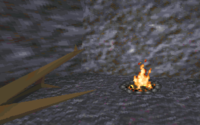UESPWiki talk:Image Cleanup Project
Contents
Tag vs Tag[edit]
I've been putting {{cleanup}} on any dodgy images I find. Is it worth moving the pictures from here into the new category? --RpehTalk 04:16, 10 August 2007 (EDT)
- Well, there's only 13 of them, so I say we can just fix those first, and use
{{FixImage}}for this purpose in the future. I'd like to keep them seperate, because it makes the [[:Category:Images Needing Fixing]] work as a gallery, so you can quickly see the thumbnails and know what is in most dire need of repair. I anticipate this category will fill up quickly once word gets out, and combining it with the cleanup pages might get messy. (Also, fixing messy articles and fixing poor quality images requires different skills, so this way those without the artistic skills won't be flooded by a gallery of images they can't do much about.) --TheRealLurlock Talk 09:08, 10 August 2007 (EDT)
Whew[edit]
I'm almost done with all of the images that need correction that is within my power. If you notice a picture that I didn't light enough up or totally butchered, please let me know. I'll fix it right away. Also, I want to retake some of the screenshots, but I can't get it to work. I've changed the bAllowScreenshot=0 to =1 and turned off anti-aliasing, even turned off all of the mods, but I still can't get it to work. -- Vesna 02:49, October 7 2007 (Whew, I'm tired. This project is exhausting. :)
- You've been doing a fantastic job - thank you! I've had to patrol all the changes and they've almost all looked fine to me. One or two were still skewed so I restored the FixImage tag (Image:OB-npc-Hans Black-Nail.jpg and Image:OB-npc-Valandrus Abor.jpg) but they're otherwise great. When you're changing bAllowScreenshot, you have to change the copy of Oblivion.ini in your
My Documents\My Games\Obliviondirectory. If you've changed the copy in your program directory it doesn't make a difference. I got caught like that too! Anti-aliasing must be off but you can use HDR instead. --RpehTalk 02:54, 7 October 2007 (EDT)- Thanks for the tip. I'm sorry some of the images did not turn out okay, but as I'm gaining experience I'll get better. My computer is now an archive of pictures... Oh, and thanks for the cookie! -- Vesna 02:59, October 7 2007
- Oh and by the way, what do we do with the old versions of the pictures? The original
unbutchereduncorrected images?- It's not your fault the images didn't turn out okay! You can't work miracles, after all. The original images just stay where they are unless an admin decides to delete them. Usually there's no point, and indeed having old versions can serve as a mini tutorial for anybody that wants to see why the later version is better than the original. There's plenty of disk space so no need to worry at the moment. --RpehTalk 03:19, 7 October 2007 (EDT)
Flagging Status[edit]
I just thought I'd make the general announcement that I've just finished going through the entire file list and I've checked every image that isn't a map or icon (and some that are). I may have missed one or two, but I can't say for sure. So unless someone wants to pick through the list again (and feel free to do so!), as of right now, I consider all of the site's images inspected. --Eshetalk18:23, 8 October 2007 (EDT)
- A hearty Well Done! I feel guilty that you and Vesna had to spend so much time sorting out images because I have a dodgy monitor :) --RpehTalk 03:44, 9 October 2007 (EDT)
- Hey, don't feel bad! There actually weren't that many ridiculously dark ones, and they're easily fixed anyway ;). Really though, after looking through that whole list, I'm thoroughly impressed by the overall quality of images we have here, a great many of which are yours! --Eshetalk13:59, 9 October 2007 (EDT)
My Opinion[edit]
I think that some pictures look better with the character in it. Only one example comes to mind: File:OB-quest-A Knife in the Dark.jpg. The arm in the picture really explains the mission. It is also the blade of woe: another plus. --Vesna 21:28, 14 October 2007
- I'd agree with you on the Rufio one, and I personally think Image:OB-quest-May the Best Thief Win.jpg is better with the character in it too (although I'm biased on that one). With quest images, details like that can add to a picture; it's just the on-screen display stuff we really don't want. --Rpeh•T•C•E• 01:32, 15 October 2007 (EDT)
- Makes sense for quest pages, I guess. The Rufio picture would be inappropriate on Rufio's NPC page, however. (Although it's a bit iffy in his case - he never gets out of bed, so you can't have a typical standing shot.) The Thieves Guild picture I'd like a lot better if your character wasn't standing directly in front of Armande so you can hardly see him. If you were to rotate the angle slightly such that you weren't blocking him, I wouldn't have a problem with your character appearing in the shot in this case. I just object to the NPC shots that have the "Here's a picture of so-and-so 5 seconds before my mace bashed his head in" look. --TheRealLurlock Talk 01:45, 15 October 2007 (EDT)
-
-
- I agree that the Rufio image should stay. A blade pointing to a victim tells alot more than just a picture of the sleeping character. The image isn't the main image used for the quest, but just an extra explanatory image.
- As for the Thieves Guild image; I think it is OK to let the PC be visible in the image if he/she is not prevalent in the image. If the PC wears Leather Armor it would be a plus (as Armand and Methredhel wear it too). Though the PC appearing in this image should remain an exception. --Timenn 09:18, 15 October 2007 (EDT)
-
Idea on improving lighting[edit]
I have been playing around with a few different types of lighting lately. There is the usual torch, which doesn't give the strong green glow a Light spell gives (example), but even that gives an (sometimes) unwanted orange glow. I made a plugin with a so-called "White Torch" which works adequatly if you are not standing too close to the target. I think using a few different types of torches would really help screenshot making. For example, cyan torches could work well in Ayleid ruins. Actually, it is possible to make Light spells with different colors, but that would be more trouble as you will have to make new Magic Effects (which you can't?).
The reason I'm testing this is because there are some targets that are in dark environments with no good light sources near to help you. Shadow-highlighting can give such a low-contrast feeling to images, and Light spells make the images look so green.
If people are interested I could expand this plugin a bit so everyone can use it. --Timenn 17:05, 15 October 2007 (EDT)
- I'd certainly be interested! I've had exactly the same problems as you and usually end up disabling AI and pushing the NPC closer to a light, but it doesn't always work and it's a real pain. Let me know if you need a tester. --Rpeh•T•C•E• 17:32, 15 October 2007 (EDT)
-
- It's a simple enough mod to make yourself - just go and find the default Torch item in the Construction Set, duplicate it and edit it to change the color. Give the new torches a -1 duration so it never goes out, and then just place them somewhere you can find them in the game. Very good idea, though. It's too bad there's no movable lights in Oblivion like there were in Morrowind, so you can't place a candle or a lantern wherever you want it for special lighting effects - it only works if you're holding it, which means you always get front-lighting Would be cool to have a couple on the sides, but there's only so much you can do. --TheRealLurlock Talk 18:07, 15 October 2007 (EDT)
-
-
- Having some better colored lights sounds like a great idea. I always used a light spell to get a bright enough image, but I never liked the resulting green tint. If you'd be willing to create a plugin, I'm sure there are some people who'd find that easier than messing with the construction set themselves.
- Also, FYI, you're not limited to front lighting only. You can place your character wherever you want the source of the light to be located, then use
tfcto move the camera to any other location and take your screenshot from that position. --NepheleTalk 19:00, 15 October 2007 (EDT)
-
I've finished the plugin, and so far it seems to work fine. It can be found here.
It automatically adds Torches to your inventory of the following colors:
- Ayleid - This one resembles the ambient color of Ayleid Ruins
- Fort - This one resembles the ambient color of Forts
- Oblivion - This one resembles the ambient color of Oblivion (Citadels mostly)
- Grey - Neutral lighting
- White - Not so neutral as Grey
- Sewer - This one resembles the ambient color of the Imperial Sewers
Shivering Isles environments don't seem to have a single lighting color. But I think the current colors can do nicely for the Shivering Isles.
Every color has three types of torches. Normal (768 radius, same as the default Torch), Bright (1280 radius) and Super Bright (2048 radius). As a bonus there is a Magnesium Torch (don't look into it!) which is just there in case you ever wondered if you could light an entire area.
Note that Torches work only well in indoor areas, outside they just can't rival the ambience. --Timenn 18:51, 16 October 2007 (EDT)
- Nice one! I've just played with it so far but it looks like that will be a great help. --Rpeh•T•C•E• 03:58, 17 October 2007 (EDT)
- I've made a new image for Liberation or Apprehension?. The new lighting seems much better than the green lighting the Light spell gave. Compare old with new.
- So the question is, should we try to recapture every image that previously was brightened up significantly by artificial means, using this technique? --Timenn 07:32, 17 October 2007 (EDT)
-
- Well, at least some of these pictures can probably be fixed by adjusting the color-balance in Photoshop, so I wouldn't say we need to replace them all. But for the worst of them, where the green light makes them almost monochrome, it might be a worthy pursuit. --TheRealLurlock Talk 10:46, 17 October 2007 (EDT)
-
-
- I was referring mostly to images that have been brightened so much that they started to look pixelated, or lost all sense of contrast. There are still alot of images that have been brightened up nicely (you hardly see it). As for the green light, I agree that not everything needs to be replaced (e.g. wood reflects green light well, (Ayleid) stone does it too much). --Timenn 11:15, 17 October 2007 (EDT)
-
Extra Work[edit]
I've taken to fixing images that are not bad enough to be flagged or just missed. Maybe it is just me being picky... Well, maybe people can help me out with that. If you see a picture that could use some (even minor) correction (such as desaturated color pictures, not enough contrast, or images with too much background for a subject/ off center) be sure to flag them, as I am spending more time looking for pictures than fixing them. Also, be sure to flag any green-tinted images from the stupid oblivion light spell, as that does get very annoying but mostly easy to fix. BTW, just curiosity, do patrollers need to check images and flag them as patrolled? Vesna 22:19, 27 October 2007 (EDT) Oh and the maps for Bloodmoon (Morrowind), I have no idea on how much they should be brightened. I'm going to do it now, but if someone notices it does not look normal compared to others they should revert the change and let me know. Vesna 21:42, 29 October 2007 (EDT)
- The only thing that gets flagged as needing to be patrolled is a page change. When the FixImage tag is removed, then, it needs to be patrolled. Go ahead and lighten the maps as you see fit. I didn't spend a lot of time checking them because I was under the impression that there was something vaguely in the works to standardize them, in which case a lot of the maps would probably need to be replaced. That may have been faulty logic, but it made the job a little faster.
- If it makes your life easier, I can make another pass at the images and be a bit pickier (and hit the maps, too). I think at first I was afraid of insulting the people who took the original shots, but really it's nobody's fault that the lighting doesn't work on all monitors. I'll probably go through them all again in my spare time...I've actually kind of missed having a huge monotonous task to keep me busy around here! Anyway, thanks again for all your work! --Eshetalk21:55, 29 October 2007 (EDT)
- I guess I missed having an enormous task too (nowadays I just wander around the site). And thanks for going through all those images. I just do not have enough patience to do that. Be sure to target any green pictures cause that fluorescent/neon green is really a pain to look at, and it really jumps out at you from a page. :) Vesna 22:06, 29 October 2007 (EDT)
I've noticed that alot of fixed images had all their ambient colour removed. Examples are Image:SI-npc-Female_Dark_Seducer.jpg and Image:SI-place-Sickly_Bernice's_Taphouse.jpg. While this is OK if the ambient colour is unnatural (e.g. from a Light spell) or just too bright, I think these are examples of having gone too far. It totally removes the atmosphere of the place where the screenshot was taken, in this case the low-contrast green lighting of Dementia. This makes the screenshot too unnatural.
However, a positive example is Image:SI-npc-Muurine.jpg. The image was fixed, while still retaining Dementia's atmospheric lighting. --Timenn 17:15, 30 October 2007 (EDT)
Reason for square images[edit]
"Odd shape/size. Generally, images should be in horizontal (landscape) format or at least no narrower than square. Images with vertical (portrait) format are troublesome as when used as thumbnails, they end up huge, because thumbnails are only limited by width by default. While it's possible to add a fixed size declaration to the image, this overrides the user's thumbnail size setting, and thus is generally not done. Horizontal or square images are the best in terms of fitting onto pages without wasting large amounts of space by pushing everything downwards. The most common offenders of this rule are full-body shots of an NPC cropped to remove almost all the background. These should be replaced by a wider shot."
- The upright parameter was invented for exactly this reason. -- Nx / talk 19:39, 8 January 2010 (UTC)
-
- Good point - and I didn't know about that param, but that section is a bit out of date. Some people were uploading tall images; others wide. Square images were considered (and I can't remember where the debate was) to offer the best compromise - showing the whole NPC and enough of the background to be useful. For non-NPC images, 4x3 is still preferred. –rpeh •T•C•E• 20:19, 8 January 2010 (UTC)
Should I Help?[edit]
I just got the Oblivion for the PC and want to help take better pictures of NPCs/Places, but I run on Very Low Quality. So would it be OK to have pictures on that quality level or should I not even bother?--Arch-Mage MattTalk 01:17, 1 June 2010 (UTC)
- AMM; It runs on very high too, just very slow. Try that because those very low quality pics would get you nowhere.--Corevette789 01:19, 1 June 2010 (UTC)
- As Corevette mentioned, you're better off pushing up the quality and taking the fps hit - trust me your image will be much better. For example, I started off on Low and with 800x600 and this was the result. Now I've gone up to Very High with 1440x900 (with relatively few problems) and this is the result. See what I mean? :P --SerCenKing Talk 08:10, 1 June 2010 (UTC)
- So.. I took a good (in my opinion) picture of Count Regulas Terrentius, becuase the currect one shows an odd angle of him sitting. But... where exactly dis it download to? I checked Program Files (x86) \ bethesda Softworks \ oblivion and it isn't there.--Arch-Mage MattTalk 20:26, 1 June 2010 (UTC)
- They go into Program Files/Bethesda/Oblivion/Data... but only if you have done .ini file procedure explained here. In case you haven't ,if you're using Vista or 7, you'll need to change the security settings on the .ini by making it accessible to "Everyone" - otherwise you won't be able to save your changes. --SerCenKing Talk 21:23, 1 June 2010 (UTC)
- My Bethesda Softworks installed in a folder called Program Files (x86) not just Program Files (which is also a folder) But give me time-- I'm a bit slow on this kind of stuff :) --Arch-Mage MattTalk 22:18, 1 June 2010 (UTC)
- They go into Program Files/Bethesda/Oblivion/Data... but only if you have done .ini file procedure explained here. In case you haven't ,if you're using Vista or 7, you'll need to change the security settings on the .ini by making it accessible to "Everyone" - otherwise you won't be able to save your changes. --SerCenKing Talk 21:23, 1 June 2010 (UTC)
- So.. I took a good (in my opinion) picture of Count Regulas Terrentius, becuase the currect one shows an odd angle of him sitting. But... where exactly dis it download to? I checked Program Files (x86) \ bethesda Softworks \ oblivion and it isn't there.--Arch-Mage MattTalk 20:26, 1 June 2010 (UTC)
- As Corevette mentioned, you're better off pushing up the quality and taking the fps hit - trust me your image will be much better. For example, I started off on Low and with 800x600 and this was the result. Now I've gone up to Very High with 1440x900 (with relatively few problems) and this is the result. See what I mean? :P --SerCenKing Talk 08:10, 1 June 2010 (UTC)
Right, Daggerfall.[edit]
Change from this -
To this one -
- [[File:DF-Tutorial Privateer's Hold Example.png|200px]]
I would do this on them, if it was worthwhile? I might do it anyways. --Kiz ·•· Talk ·•· Contribs ·•· Mail ·•· 20:44, 18 October 2011 (UTC)
- I don't think it's too important to edit out the status bars for Daggerfall images. Having images at all is usually a plus. --Legoless 21:17, 18 October 2011 (UTC)
- I wouldn't say 'important', but i think it looks better with them gone. I'd like the idea of Daggerfall looking slightly more towards the MW/OB format where achievable, and i think this could be done. I'd do, just one thing stopping me. What is the 'correct' size? 4:3, 16:9 or square? --Kiz ·•· Talk ·•· Contribs ·•· Mail ·•· 21:26, 18 October 2011 (UTC)
- There’s absolutely nothing wrong with improving existing images, and the example shows that you know what you’re doing. On the contrary, the Daggerfall namespace is a mixed bag of all possible formats, and is therefore quite hard to “clean up”. I’d prefer a 4:3 format for consistency with other namespaces, but then again, we may have to make exceptions (as is the case with DS and SH). When I created new quest images for Privateer's Hold and Lady Brisienna I went with 4:3, but that is not always possible in Daggerfall, because sometimes an image of an item (which will always be an ugly collection of pixels) is appropriate. While we can discuss this endlessly (without anybody really willing or able to make all DF images consistent in format), I’m definitely in favor for removing health bars and the like from images all over the Wiki, providing you have the time. --Krusty 21:45, 18 October 2011 (UTC)
- Well, im going ahead. One question, how do you upload an image over another one? To show the different versions? I've only ever added new images, not improved any. --Kiz ·•· Talk ·•· Contribs ·•· Mail ·•· 16:16, 19 October 2011 (UTC)
- Go to the image in question, use the "Upload a new version of this file" link. That was the trivial part, a bit harder to catch is that you usually have to bypass various caching mechanisms to actually see the change right away. To quote the MediaWiki software: ... you may have to bypass your browser's cache to see the changes. Mozilla / Firefox / Safari: hold Shift while clicking Reload, or press either Ctrl-F5 or Ctrl-R (Command-R on a Macintosh); Konqueror: click Reload or press F5; Opera: clear the cache in Tools → Preferences; Internet Explorer: hold Ctrl while clicking Refresh, or press Ctrl-F5. --Alfwyn 16:53, 19 October 2011 (UTC)
- I wouldn't say 'important', but i think it looks better with them gone. I'd like the idea of Daggerfall looking slightly more towards the MW/OB format where achievable, and i think this could be done. I'd do, just one thing stopping me. What is the 'correct' size? 4:3, 16:9 or square? --Kiz ·•· Talk ·•· Contribs ·•· Mail ·•· 21:26, 18 October 2011 (UTC)
- Well, i've just done an image, i'll have a go :) --Kiz ·•· Talk ·•· Contribs ·•· Mail ·•· 16:58, 19 October 2011 (UTC)
Skyrim images format[edit]
Current Skyrim images are in a different format, low quality etc. which is completely understandable of course. Soon though, when the game comes out, are those images supposed to be uploaded in the same format as the Oblivion images? I'll be upgrading my pc, so I might just be able to take some high quality Skyrim pics as well. I'm assuming it's the same as Oblivion, but I'm just making sure ~ Dwarfmp 22:26, 20 October 2011 (UTC)
- I think it would be a nice touch to distinguish the two namespaces by making 16:9 the preferred image format for Skyrim, meaning anything but NPC images; they’d still be best using square images. --Krusty 00:07, 21 October 2011 (UTC)
- Just to give you guys an idea (and just to brag a little ;P) of what kind of images I will be able to create, I'm getting a number 24, Radeon HD6850 1GB, from this newly added list, along with a better processor etc etc. ~ Dwarfmp 16:29, 3 November 2011 (UTC)