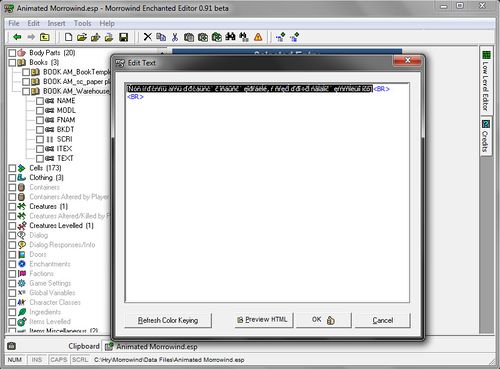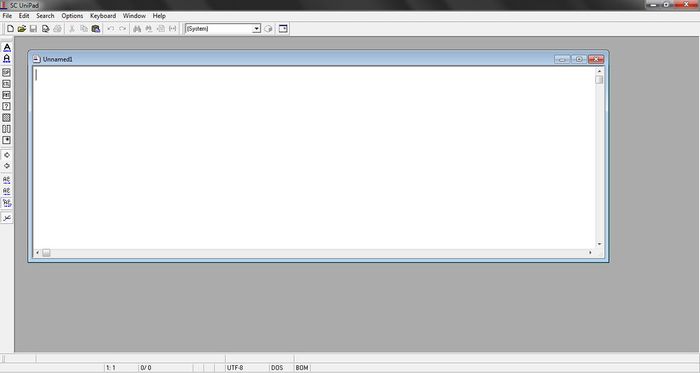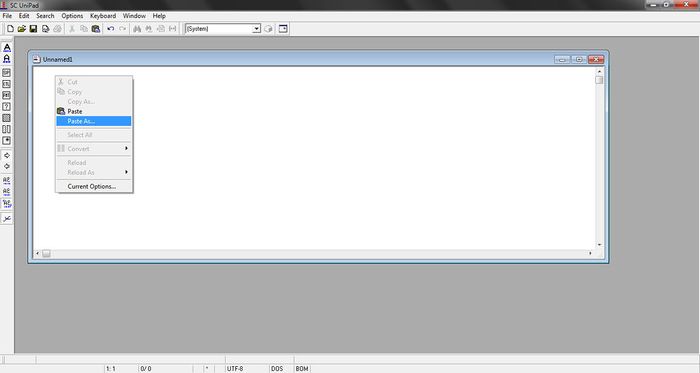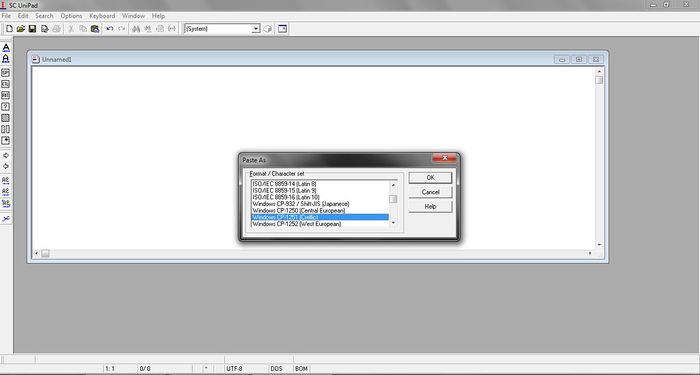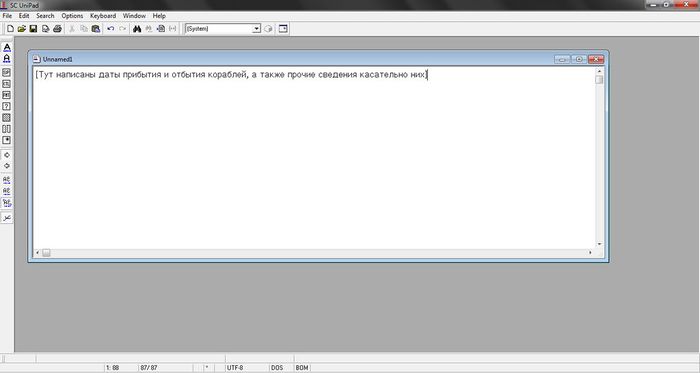Morrowind Mod:Translating mods to English
The UESPWiki – Your source for The Elder Scrolls since 1995
Original guide by WH Reaper, titled "Translating Russian mod to English", can be found on Great House Fliggerty.
Here is a simple way to translate any foreign mods, by the example of Russian one.
Things you will need:
Open the mod with Enchanted Editor and find the part you want to translate. Select it and copy it (Ctrl + C):
Open Unipad and select New:
Right-click in the new text field and select Paste As...:
Select Windows-1251 (Cyrilic) (For other languages, choose an appropriate set):
Click ok and voila, you have Russian text:
Now you can copy it into google translator and then use your skill to translate it into meaningful sentences/names.